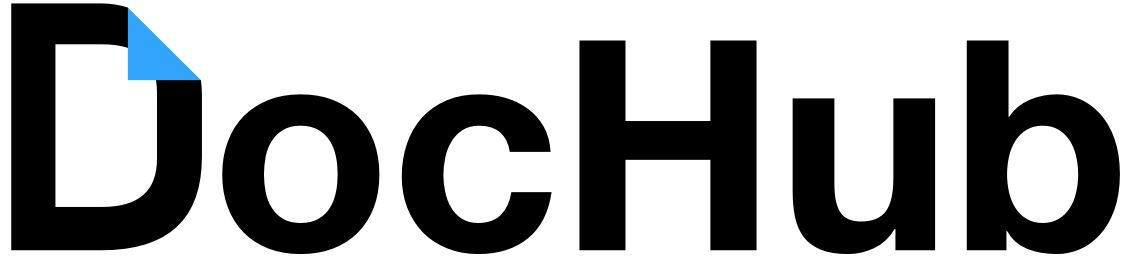After ISTE 2017 in San Antonio, the Sydney Google Innovator cohort was the last thing on my mind. I didn't want to get my hopes up. Despite trying really hard not to think about it, small, subliminal messages about Australia would pop up at the most random times. Each time, I told myself my mind was playing tricks on me. I didn't really begin to think about Sydney until announcement day. I pensively checked my email every few minutes just hoping get the rejection message so I could get on with life. A few days passed, but there still was no announcement. I tweeted a few times to see if anyone had gotten word. A few applicants had done the same, but still no announcement.
One Saturday in early July, I was about to head out for the evening when I got to my car and realized I left my phone inside. I ran inside to get it. Upon finding my phone, I instinctively checked my email and there it was. I had been accepted. I joined the Hangout and began replying to instant messages, emails and filled out acceptance forms. I was on cloud nine.
After the shock of acceptance wore off, reality set in. How would I pay for the trip? Would my district allow me to miss the first week of school for this? I contacted my union president and principal who both gave me their blessing. After some deliberations over my contractual duties, the district approved it. I started a GoFundMe campaign and raised enough money to upgrade my suitcase, renew passport, purchase a VISA and get some Australian outlet adapters.
A week before the 15 hour flight to Sydney, I had the opportunity to present for EdTechTeam in Mountain View. At the Summit, I was fortunate to connect with Sydney coach, and Aussie, Kimberley Hall. She gave me some great advice for how to deal with the 15 hour flight. She said treat it as the longest night of your life.
Kimberley was spot on. I slept 4-5 hours tops. I can't sleep on planes and I was too excited. Upon arrival, I saw a familiar face. It was Ronald McDonald. As a rule, when traveling, I don't eat things that I can get at home. Australian McDonald's had many things I'd never seen before so I indulged. I'm totally digging the chicken Big Mac.
After a day of exploring the Pyrmont with some cohort mates, the Innovator experience kicked off. Our first activity was the Amazing Race. My soulmate, #TOR16 Innovator Katherine Goyette, who made the trip with me, joined in. We were paired with the New Zealand's most entertaining Kiwi Stuart Kelly.
The three of us pounded the pavement across Darling Harbor with vigor. We were sure we would emerge victorious. With less than hour before having to report to Google Headquarters, we grabbed a quick lunch at McDonald's. Starving and tired, I scarfed down a chicken Big Mac and we hustled back across Darling Harbor. Upon arrival at Google HQ, the day took a turn for the worse. I reached in my pocket to check my phone and it wasn't there.
My phone doubles as my wallet. My ID, credit cards, bank cards and other vital things were in the wallet phone case. Using the Google find my phone feature, it was determined it was still at McDonald's. Thankfully, Katherine was lovely enough to run back to McDonald's to retrieve it. As the cohort commenced, I sat nervously wondering about my wallet/phone. An hour in, cohort member Becky Shorey shows me a Hangouts IM saying Katherine had found it. Phew! Talk about a stressful way to begin a Google Certified Innovator Academy.
Stay tuned for Part 3.