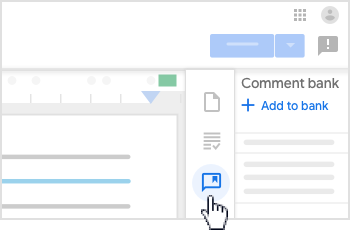Do you want to improve your students' research skills and help them produce high-quality work? In many cases, students tend to rely on the first results they find in a traditional Google search, which can be unreliable or inaccurate. That's where ChatGPT, an AI tool, can come in handy. ChatGPT can assist students in finding more reputable articles that provide textual evidence to support their claims, saving them time and ensuring they use high-quality sources.
With so much information available online, students often struggle to identify reliable sources for their research. ChatGPT can help by providing students with a list of reputable sources such as academic journals, peer-reviewed articles, and books written by experts in the field. By using ChatGPT, students can save time and ensure they are using high-quality sources in their research.
Once students have identified potential sources, they need to read and analyze the articles to determine if they are relevant and provide the evidence they need to support their claims. This is another area where ChatGPT can assist students. ChatGPT can analyze the text of the article, identify key themes and arguments, and highlight the evidence used to support those arguments. This can help students focus on the most relevant information and save them time.
Furthermore, ChatGPT can assist with the writing process. For students who struggle with articulating their argument or finding the right words to express their ideas, ChatGPT can provide suggestions and feedback to help them improve their writing. This can be particularly helpful for students who are not native speakers of English or who struggle with writing in general.
Moreover, ChatGPT can provide context and background information. If students are researching a historical event or a complex scientific concept, ChatGPT can provide background information to help students understand the topic more deeply. This is especially useful for students who are new to a field of study or who are trying to learn about a topic outside of their area of expertise.
Finally, ChatGPT can help students stay organized throughout the research process. By keeping track of sources and notes, ChatGPT can help students stay on top of their research and ensure that they are meeting all of their requirements. The search results students choose to use can be easily copied and pasted into digital note taking tools such as Microsoft OneNote, Google Keep, Evernote and more. As students write and report findings with word processors such as Microsoft Word or Google Docs, the search results and sources found with ChatGPT can easily be cited in a myriad of citation styles.
It's understandable that some educators might feel apprehensive about using AI tools such as ChatGPT. However, it's important to keep in mind that ChatGPT is not meant to replace traditional research methods, but rather to supplement and enhance them. ChatGPT's ability to enhance the research and writing process is similar to how GPS has improved our ability to navigate and travel. Teachers should see ChatGPT as a valuable resource for students who are looking to improve their research skills and writing abilities. By using ChatGPT to help students find, analyze, and organize their sources, teachers can save time and focus on providing personalized feedback to their students. It's also essential to work with students individually or in small groups to review and vet the suggestions provided by ChatGPT. This way, teachers can ensure that the information students use is reputable and relevant to their research question or topic.
In conclusion, ChatGPT can be a valuable resource for students who are researching reputable articles to provide textual evidence to support their claims. By helping students find, analyze, and organize their sources, as well as providing context and feedback on their writing, ChatGPT can save students time and help them produce higher-quality work. As educators, we should embrace technology and AI tools such as ChatGPT to enhance our teaching and help our students succeed.
If you're interested in bringing me to your school for professional development, workshops, keynotes, training, or a follow-up on this or any of my previous blog posts, please click here to schedule an appointment to chat. My book, The Complete EdTech Coach: An Organic Approach to Digital Learning, co-authored with my wife Katherine Goyette, is now available on Amazon and published by Dave Burgess Publishing. Click here to purchase. Don't forget to follow the hashtags #OrganicEdTech and #CVTechTalk for updates.