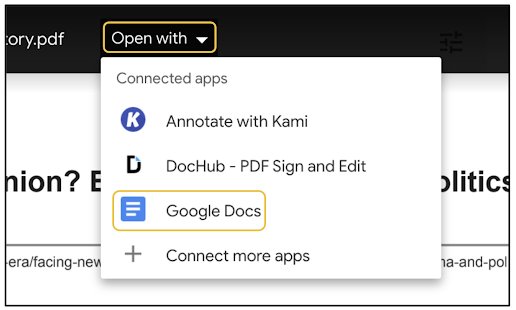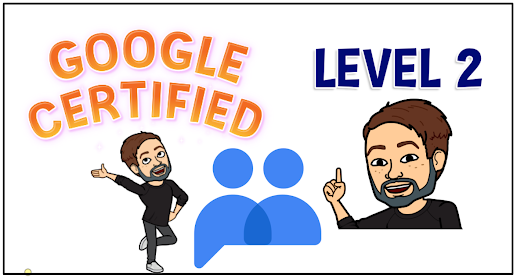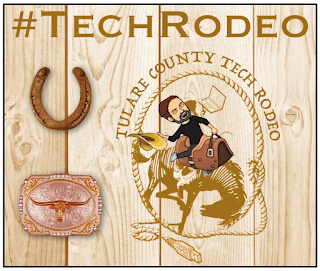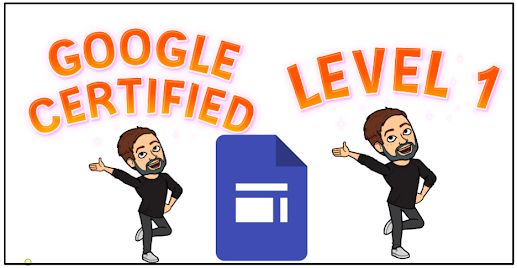Monday, January 31, 2022
Prep for Google Certified Educator Level 2 Exam: Google Chat Spaces
Friday, January 28, 2022
Prep for Google Certified Educator Level 2 Exam: Google Maps Streetview
Wednesday, January 26, 2022
Prep for Google Certified Educator Level 2 Exam: Google Slides
Tuesday, January 25, 2022
Support English Learners and Quickly Translate PDF Files with Google Docs
Using PDF files and trying to support English learners can be tricky. Because PDFs are meant to limit editing, translating the text to the home language of English learners is difficult. There are paid services for this or you could recruit a translator, but who wants to spend money or wait for translation? For a long time, you have been able to open PDF files as Google Docs and the text became editable. But, in the past, the converted text was often jumbled and many stylistic mistakes were made.
Recently, this function has greatly improved to where very little of the converted text is altered. With this, you can quickly translate the document from the Google Docs Tool tab. From there, you can download a version of your document in PDF format. Follow the steps below to learn how.
Step 1: Open a PDF in Google Drive.
My book, The Complete EdTech Coach: An Organic Approach to Digital Learning, co-authored with my wife Katherine Goyette is now available on Amazon. Click here to purchase. It is published by Dave Burgess Publishing. Be sure to follow the hashtag #OrganicEdTech and #CVTechTalk for updates.
Prep for Google Certified Educator Level 2 Exam: Google Sheets
Monday, January 24, 2022
Prep for Google Certified Educator Level 2 Exam: Google Scholar
Sunday, January 23, 2022
Prep for Google Certified Educator Level 2 Exam: Google Photos
Friday, January 21, 2022
Prep for Google Certified Educator Level 2 Exam: Google Meet
Thursday, January 20, 2022
Prep for Google Certified Educator Level 2 Exam: Google Keep
Wednesday, January 19, 2022
Prep for Google Certified Educator Level 2 Exam: Jamboard
Tuesday, January 18, 2022
Prep for Google Certified Educator Level 2 Exam: Google Groups
Friday, January 14, 2022
Prep for Google Certified Educator Level 2 Exam: Google Earth
Thursday, January 13, 2022
Check out the 6th Annual TCOE Tech Rodeo Jan. 15! $50 and Virtual!
This Saturday, January 15, Tulare County Office of Education will host the 6th Annual Tech Rodeo. This year's edition will be 100% virtual and at the extremely affordable cost of $50. Learn with internationally recognized educators, authors and innovators. From 8:30 am to 3:30 pm this Saturday, pick up ideas and strategies you can use in your classroom next week! Click here for more information and to register. Below is a list of sessions with presenters and descriptions. All times are Pacific Time Zone.
Session 1: 9-10 am
A Classroom that Thinks, Heals, and Brings Joy (Ed Campos)
How do we welcome students back to a productive learning environment, while still addressing their (and our) needs to heal from the trauma we've all experienced through this pandemic? Collectively, we'll curate best practices on how to keep our students learning, building community, healing, smiling and having fun. Along with tapping into the power of the teachers in attendance, we'll pull from some of the latest research from Peter Liljedahl's "Thinking Classroom", CASEL's 3 Signature SEL Practices, and some of the therapeutic benefits of using Music in the classroom.
No Voices Left Behind: Student Discourse in Mathematics (Jeremiah Ruesch and Lisa Nowakowski)
We have the power to create an opportunity for every student to be able to find their voice in the math classroom. In this session, participants will find ways to empower every learner with the tools they need to amplify their voice, clarify their understanding, and own their own mathematical identity.Supercharge your Slides with voice, video and so much more! (Joe Marquez)
Campfire EdChats: 10:15-11 am
Join nationally-recognized educators and authors for a virtual campfire chat regarding your choice of the educational topics listed below. Come with your wonderings and questions as you listen and learn from your breakout facilitator(s) and other educators in the room.
Breakout rooms:
Room 1 - Student Engagement through Feedback with Adam Juarez and Katherine Goyette
Room 2 - SEL for You and Your Students with Ed Campos
Room 3 - All Things Google with Joe Marquez and Kyle Anderson
Room 4 - Mathematics Eduprotocols with Lisa Nowakowski and Jeremiah Ruesch
Room 5 - Literacy for Todays Students with Katie McNamara
Session 2: 12-1 pm
Activate Engagement with Quizizz Lessons (Adam Juarez and Katherine Goyette)
Awesome Annotations and Note-taking for Digital Natives (Joe Marquez)
Learning how to read, take notes and annotate text is an important skill all our students need to truly understand stories, articles, and *GULP* textbooks. This is a skill that needs to be taught and learned over time to master. The hard reality of the situation is though, most college-level texts are now distributed in PDF or other digital formats for our students to manipulate. In the face of this new reality, it has become a necessity to teach our younger students the skills of digital annotation and manipulation. With digital devices, we can easily allow for differentiation of students' strengths to enhance the power of collaboration and creativity to create. Using various extensions, GSuite apps, and various tools we will change the way you think of interacting with the text both on and off the internet.
Have No Fear, Take It To The Edge! A Conversation About Risk-Taking (Kyle Anderson)
What does your mind conjure up when you hear the word risk? How do you view risk-taking in your everyday life as an educator and as a person? Are you in need of some inspiration to try something new and make a positive impact in your life and career? In this session, join in on a conversation about risk, what we learn from taking a risk, and how risk-taking is essential to become better educators and people!
Session 3: 1:15-2:15 pm
#SocialDisDancing to Music While Learning (Ed Campos)
Music makes everything better. It can change our mood, it can give us energy, and get us moving. In this session, we'll discuss practical ideas on incorporating music into your classroom. From music cues that send signals to your students for transitions, theme songed activities,...to using a playlist of student walk up songs as your randomized student selector (bye, bye popsicle sticks!), to using some apps (mostly free) to get your students creating their own music and vibe! Music is healing and we need as much of it in our lives and classrooms as possible...now more than ever. Attendees will leave with tons of resources plus a few Spotify playlists you can use tomorrow to start injecting some fun and you might even get your students dancing while they learn.
Ditch That Copier with a Robust Feedback Loop (Adam Juarez)
Google Certifications: The Why & The How (Kyle Anderson)
Maybe you have heard of the various certifications offered by Google, like Certified Educator, Trainer, Innovator, and more, but do you know what they are, how to obtain them, and why you should? In this session, learn more about Google Certifications and prepare yourself to become Google certified!
Session 4: 2:30-3:30 pm
Reimagining Self Care with Wakelet (Katie McNamara)
This session discusses how to embed SEL components with course standards and content, further empowering educators and students while incorporating various information literacy and creation skills. We will go even further and help students incorporate the SEL they need within school and beyond into their communities.
Athena's Secret: Wisdom of Math EduProtocols (Jeremiah Ruesch and Lisa Nowakowski)
Transform the classroom by introducing #MathReps & Math #EduProtocols to not only get students working through many different concepts but do it quickly and enjoy it too. #MathReps & Math #EduProtocols are proven, easy ways to allow students to gain a better understanding of math concepts. Teachers from Kinder to 12th-grade all report success using these strategies. Come find out what all the hype is about!
Ditch That Copier: Curate to Innovate (Adam Juarez)
Curation can be a path towards student empowerment and innovation. Learn ways to ditch the copier and curate resources for students, student work for an authentic audience and foster collaboration amongst PLC/Department members.
Wednesday, January 12, 2022
Prep for Google Certified Educator Level 2 Exam: Google Drawings
Tuesday, January 11, 2022
Prep for Google Certified Educator Level 2 Exam: Google Docs
Sunday, January 9, 2022
Prep for Google Certified Educator Level 2 Exam: Google Chrome
Thursday, January 6, 2022
Prep for Google Certified Educator Level 2 Exam: Google Arts and Culture
Wednesday, January 5, 2022
Prep for Google Certified Educator Level 1 Exam: Philosophy Scenarios