Translation of text is one of the most basic ways we can begin to support English learners. When you don't speak another language, this can seem like a daunting task. Though not the most difficult thing in the world, opening Google Translate in another tab and hopping back and forth to copy and paste text is tedious and annoying. But what if you could translate targeted text from right within Google Docs? Would that be so much easier? Spoiler alert, the answer is yes and the Docs Paragraph Translate Add On in Google Docs is here to help.
Start by going to the Add-Ons tab in Google Docs, go to Get add-ons, search for Docs Paragraph Translate and install. Once installed, it'll appear in your Add-ons list as seen below.
After opening it, you can set it to Auto-detect the source language or set it exactly to the language you want. If your source language is English, Auto-detect will work fine.
Set your target language for which you want to translate to. These settings are automatically saved so you don't have set them each time, unless your want a different language.
On your document, select the text you want to translate. With the Add-on open, click Translate.
Immediately, the translation of the selected text appears in the side panel. From there, click the part of the Doc where you'd like to put the translation.
Below, you can see the translation right beneath the text that was originally selected.
In my 17 years working with English learners, I have seen them be more successful with language development when providing side by side translation of their home language and English. This Add-on has been a life saver for quickly translating directions and other important pieces of text as I curate learning experiences for all learners. How will you use the Docs Paragraph Translate Add-on?
If you have any questions and would like a follow up, contact me via Gmail or Chat at ajuarez@techcoachjuarez.com. My book, The Complete EdTech Coach: An Organic Approach to Digital Learning, co-authored with my wife Katherine Goyette is now available on Amazon. Click here to purchase. It is published by Dave Burgess Publishing. Be sure to follow the hashtag #OrganicEdTech and #CVTechTalk for updates.


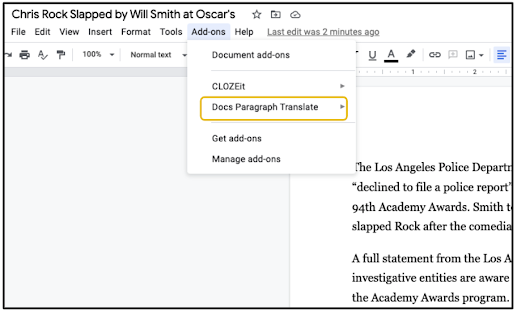


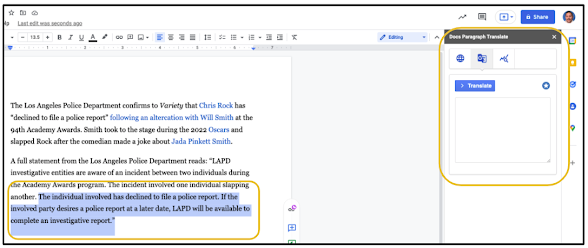


No comments:
Post a Comment