Back to School Night season is upon us and Google Slides are a valuable tool in presenting your classroom's rules, expectations and more to parents. For parents who speak a language other than English, it can be difficult to translate an English language presentation. For English learner students, not being able to see Slides presentations in their home language is a learning barrier.
To help remedy these issues, take a look at the Translate My Slide Add On in Google Slides. Below is a sample slide typed completely in English. The Translate My Slide Add On will translate the text typed on the slide to a myriad of languages.
The Google Workspace Marketplace will appear. In the search bar, type translator. Among the results, you'll see Translate My Slide. Click it to open and then click Install.
After installation, the next time you click the Add-ons tab, Translate My Slide will appear as an option. Click it and then click Start a new translation.
Depending on the amount of slides in your presentation, it only takes 10-20 seconds to translate. The larger the presentation, the longer it will take. When finished, you'll see a Job done alert.
After closing the Job done alert, you'll see the text boxes in your slides translated into the language of your choice.
If you want to keep your original English language version unscathed, make a copy of it and run the Translate My Slide Add-on on the copy. This will give two versions, in different languages. For what will you use the Translate My Slide Add-on? If you have any questions and would like a follow up, contact me via Gmail or Chat at ajuarez@techcoachjuarez.com.
My book, The Complete EdTech Coach: An Organic Approach to Digital Learning, co-authored with my wife Katherine Goyette is now available on Amazon. Click here to purchase. It is published by Dave Burgess Publishing. Be sure to follow the hashtag #OrganicEdTech and #CVTechTalk for updates.




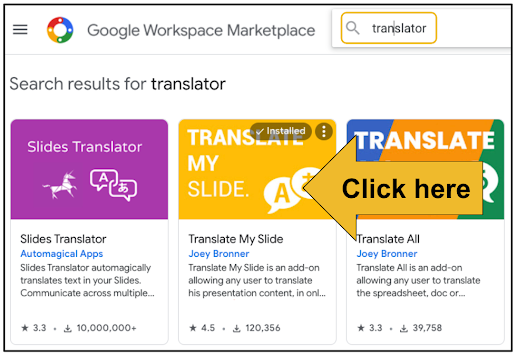




Thanks For this! Great info.
ReplyDeleteThis is great. I do not know if anyone else will have to do this, but after installing the Add-on I had to close and reopen by Slides before it would give me the option to "start a new translation"
ReplyDeleteThanks for the great post and resource!
Certainly I like your website, however you need to check the spelling on quite a few of your posts. A number of them are rife with spelling issues and I find it very silly to inform you. On the other hand I’ll definitely come again again! How to Translate Good Evening to Italian
ReplyDelete