
Slowly, but surely, Google Meet is trying to catch up with Zoom. While Google Meet won't ever have as many features as Zoom, it is definitely a viable option for distance learning. Since the summer, I have trained hundreds, if not thousands, of teachers on how to get started with Google Meet. In each training, I have sounded like a broken record by explaining that Google Meet will be getting some major "Zoom-like" updates in the fall.
Some of those updates are here. Take a look below at these updates. Each update is for the free version of GSuite for Education. The Enterprise version of GSuite for Education is getting even more updates including Breakout Rooms.
One new thing rolling out to Google Meet is a small "Host Controls" button on the bottom toolbar.
When you click the host controls button, what you see below will pop up. You will see controls to turn on/off Quick access, Share their screen and Send chat messages. Quick access serves as a waiting room of sorts. Click here to read more about Quick access. If turned off, all attendees not invited via Calendar must wait to be let in. You can also control screen sharing and chatting.
If you go to the Settings menu (click three dots in bottom right corner), you get more details on the Host controls.
When you open the "three dots" menu in the bottom right corner, you will see an option of Turn on background blur. This is great for privacy when participating in a video call from home.
When you click the People button in top right corner, you will now see another button to access Host controls.
When you click the Chat button in top right corner, you will now see a switch turn the chat on and off.
One other update allows you to view up to 49 people at once in the Tiled view layout.
Select Tiled and then use the slider at the bottom to choose how many people you want to be able to see.
One last update is improvements for "Knocking" I don't have screenshots for this, but what this does is to prevent someone from rejoining or requesting to rejoin the meeting after they've been ejected. If an attendee has been kicked out by mistake, the moderator can re-invite them via Add people. In addition, if a moderator rejects a request to join twice, that person will be blocked from trying to request again. Click here to read more about knocking improvements.
My book, The Complete EdTech Coach: An Organic Approach to Digital Learning, co-authored with my wife Katherine Goyette is due out in October/November of 2020. It will be published by Dave Burgess Publishing. Keep an eye out on this blog and on social media. Be sure to follow the hashtag #OrganicEdTech and #CVTechTalk for updates.




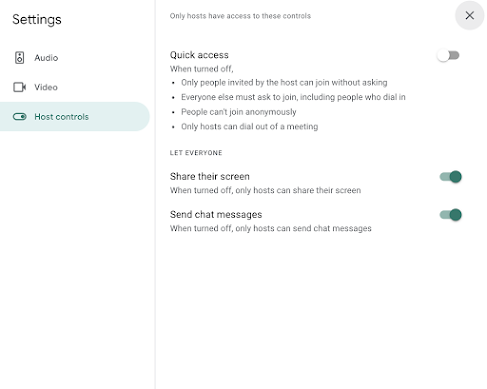







No comments:
Post a Comment