The Hyperdoc Handbook by Lisa Highfill, Sarah Landis and Kelly Hilton took the EDU world by storm, and for good reason. Since this book was published, educators have been designing empowering lessons with Google Docs and more. A popular Hyperdoc feature is to include links to YouTube videos. Until recently, these links existed in the Doc as a hyperlink. These hyperlinks opened the video in a new tab for students to watch.
An issue I've seen with students is that when they tab hop, they can often be tempted to veer off task. When working through an activity such as a Hyperdoc, keeping students focused on the task is imperative. Recently, Google Docs has been updated to give you the option to add a YouTube link in the form of a "pretty little Smart Chip-like button." See below.
When a student hovers over the "YouTube Chip", a small preview will appear below. This preview gives them more information, at a glance, about the video.
My book, The Complete EdTech Coach: An Organic Approach to Digital Learning, co-authored with my wife Katherine Goyette is now available on Amazon. Click here to purchase. It is published by Dave Burgess Publishing. Be sure to follow the hashtag #OrganicEdTech and #CVTechTalk for updates.


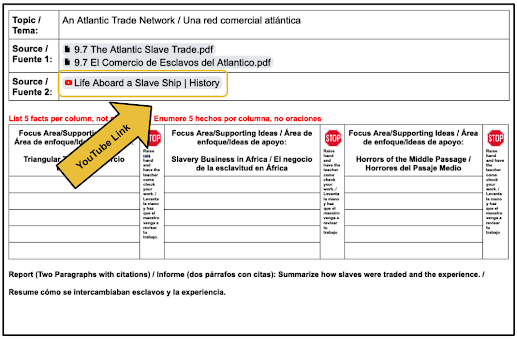


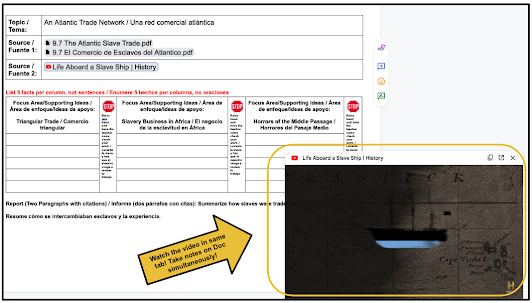
No comments:
Post a Comment