Mote is a very simple, yet powerful tool that gives feedback a personal touch. Beyond feedback, Mote can be used to provide scaffolds for English learners and struggling readers. Over the years, using a word wall has been a popular strategy used in classrooms across the world. It's an easy way to display vocabulary for students to reference. It helps build an atmosphere and culture of learning in a classroom.
A problem with word walls is in how they can be just ornamental. It takes a "commitment" to get students to actively use it as a resource. If you struggle to get kids to interact dynamically with the word wall, Mote is very useful. Mote allows you to record voice notes, all of which can be accessed via a QR code. When printing out your words for the word wall, add the QR code to each word. This allows students to use their devices to scan the QR code and have the word pronounced and read to them, in addition to providing additional verbal information or context.
Start by clicking the Mote extension, and in the dropdown menu, click Record a mote voice note button. Record yourself pronouncing the word, reading the definition and or providing additional information and context.
When you finish recording, it will appear under My recent motes, with the most recent being at the top. Next to each mote, you will see a share button.
When you click the share button, you'll see three options pop up. One is to copy the link to the mote, another to embed the HTML code and the third will generate a QR code you can download.
Click Save to download the QR code.
After saving and downloading the QR code, use your favorite tool (Google Slides, PowerPoint, Google Docs, Microsoft Word, Google Drawings, Canva, etc.) to create a place card with the word for the word wall. After typing the word, leave space to upload the QR code.
With the word typed and QR code added, print out your place cards. For me, I would use Google Slides or PowerPoint to create a slide for each word. From there, you can print all the words at once on one file.
With your "Mote-ified" word wall set up, as part of your lesson plan, students can use their devices to scan the QR code to interact. This helps kids get out of their seats and possibly jump start some academic conversations while engaging with the vocabulary like never before. Combine this with Quizlet Live or Quizizz to add a level of gamification.
When it comes to Mote, word walls are just part of the tip of the iceberg. The possibilities are virtually endless with the ways you can use Mote to personalize learning and engage students. How have you used Mote beyond merely providing verbal feedback?
If you have any questions and would like a follow up, contact me via Gmail or Chat at ajuarez@techcoachjuarez.com.
My book, The Complete EdTech Coach: An Organic Approach to Digital Learning, co-authored with my wife Katherine Goyette is now available on Amazon.
Click here to purchase. It is published by Dave Burgess Publishing. Be sure to follow the hashtag #OrganicEdTech and #CVTechTalk for updates.

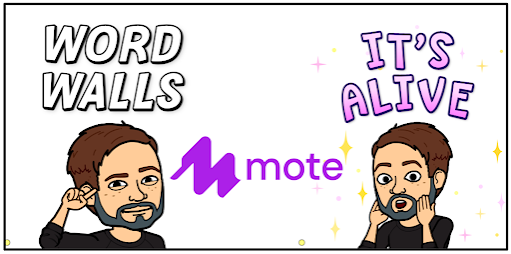
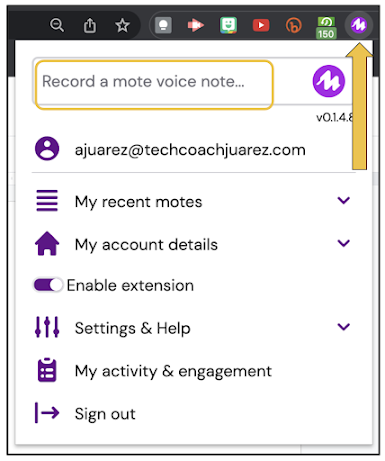






va2awjps
ReplyDeletecialis 5 mg satın al
glucotrust official website
viagra satın al
cialis 100 mg satın al
kamagra
sight care
cialis 20 mg eczane