Not too long ago, I wrote a blog about creating new, secondary lists in Google Tasks. That is a great organizational tool, but you have to switch over to those lists to see them. More importantly, you need to remember to switch over. As my colleague Kathleen Giannandrea says, "Out of sight, out of mind". If you fall into that category, the subtasks function in Google Tasks will be helpful.
For example, if you have a separate list in Google Tasks to remind you to make or check on IEP accommodations, you could, instead, create a Task just for IEP Accommodations with accompanying subtasks. This will keep these tasks at a glance in your primary list without having to switch lists to view. One downfall to adding subtasks to a task is the inability to set it to repeat. You can set a one time reminder for the "parent" task.
Get started by creating a new task in Google Tasks found in the right side panel in Gmail, Google Calendar, Google Docs, Google Slides, Google Chat, Google Drive or Google Sheets.
After typing the task, click the "pencil" button to edit.
While in edit mode, click the button to Add subtasks.
You will add the subtasks in the same manner you would a regular task. The difference is the subtasks won't have an edit button. If you need to add multiple subtasks, either click Add subtasks again or push enter/return on your keyboard after entering a subtask.
What you see below is an example of a task with multiple subtasks.
Here is what it looks like on the right side toolbar. You can click the circle button next to each task to cross off individual subtasks, but if you cross off the "parent" task, all the subtasks will disappear.
For many of us, the subtasks function of Google Tasks is a simple, but great productivity tool hiding in plain sight. How will you use the subtasks function of Google Tasks? If you have any questions and would like a follow up, contact me via Gmail or Chat at ajuarez@techcoachjuarez.com.
My book, The Complete EdTech Coach: An Organic Approach to Digital Learning, co-authored with my wife Katherine Goyette is now available on Amazon.
Click here to purchase. It is published by Dave Burgess Publishing. Be sure to follow the hashtag #OrganicEdTech and #CVTechTalk for updates.



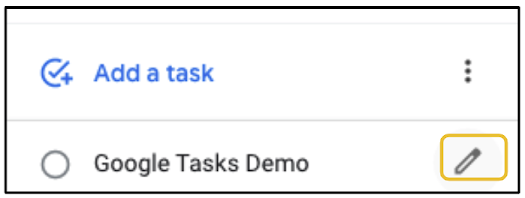




No comments:
Post a Comment