More than ever before, distance learning and the pandemic has made the idea of asynchronous learning en vogue. A common practice these days is to record lesson videos and post them on YouTube. For many learners, accessing asynchronous lesson videos can be a struggle. Sometimes it's the small, simple things that can make a huge difference. A simple way to increase access is to show students how to turn on subtitles on YouTube videos.
Start by clicking the settings gear button on the bottom right of a YouTube video. A menu will pop up. In this menu, you will see an option to turn on Subtitles and Closed Captions.
If subtitles are turned off, you can select a language from the menu. English learners can select their language of choice. Struggling readers can get extra practice reading with English subtitles on the screen while a concept is explained on the video.
If the options button is clicked above, you can augment the look, feel and style of the subtitles.
Below is what it looks like if you turned on the subtitles and translated them into Spanish.





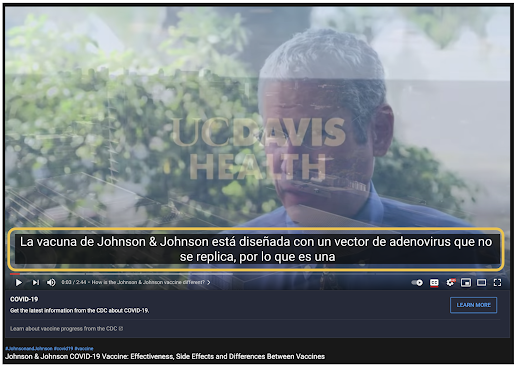
No comments:
Post a Comment