One of the features you can find on the Google Classroom mobile app that is not found on the Google Classroom website is the ability to mark text on PDF files. On the web, students need to open the PDF files through apps such as Kami or DocHub. On the mobile app, they are able to circle, underline, annotate, type and highlight right within the app. No extra app is necessary. This is especially useful for students who do not have computer or wifi access and their only internet connection is their mobile phone.
Students may feel they can mark the text easier on their phones or tablets because of the touchscreen. This is usually easier than done with a mouse or trackpad on a PC, Mac or Chromebook. Below is a series of screenshots that shows you how a student can mark the text on a PDF using the Google Classroom mobile app. The entire setup, on the teacher end, is still done on a computer and does not need to be set up using a mobile phone.
Step 1: Open your teacher's assignment and tap the PDF file.
Step 2: When the PDF file opens, tap the Edit button at the top. It looks like a pencil.
Step 3: In Edit mode, at the bottom, you will see tools that allow you to mark the text with a digital marker, digital pencil, digital highlighter and text box. Different colors can be chosen. In addition, there is an eraser option if you make a mistake.
Step 4: When finished marking the text, tap the three dots in the top right corner and tap save.
Step 5: This is what your file looks like when it is saved. Tap the back arrow button to return to the assignment in Google Classroom.
Step 6: When you've gone back to the assignment in Google Classroom, you will see a link to your marked text PDF document. Tap Turn in to submit it to your teacher.
If you have any questions and would like a follow up, contact me via Gmail or Hangouts at ajuarez@techcoachjuarez.com. If you would like to unsubscribe from this blog, go to bit.ly/tcjinbox.
My book, The Complete EdTech Coach: An Organic Approach to Digital Learning, co-authored with my wife Katherine Goyette is now available on Amazon.
Click here to purchase. It is published by Dave Burgess Publishing. Be sure to follow the hashtag #OrganicEdTech and #CVTechTalk for updates.






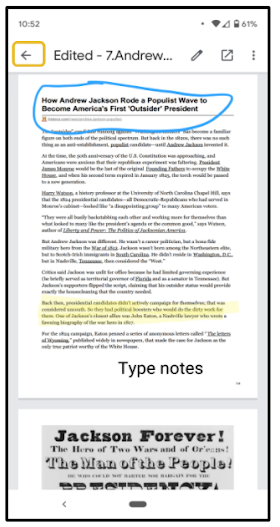

No comments:
Post a Comment