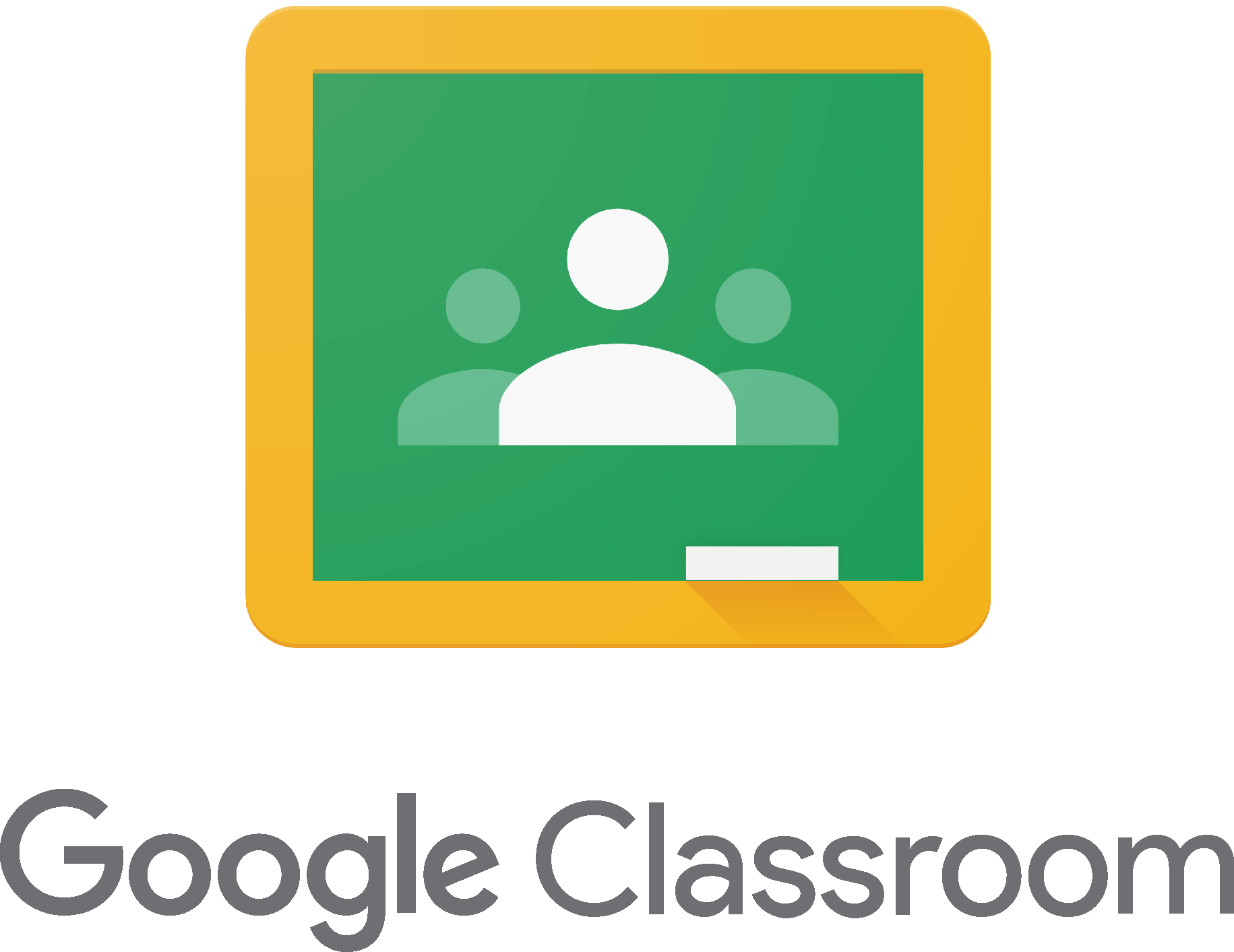
In a distance learning environment, it can be very difficult for SPED teachers to support classroom teachers as well as the students on their caseload. If your school is doing a SPED teacher co-teaching model, one idea is to have the SPED teacher be added as co-teacher in the Gen Ed teacher's Google Classroom.
From there, the SPED teacher can help differentiate instruction as well as provide alternative assignments that meet SPED students' accommodations and learning needs. Below is a simple example of this.
- Gen Ed teacher adds SPED teacher as co-teacher in Google Classroom
- Gen Ed teacher assigns an article to read and write a paragraph summary on Google Docs
- Gen Ed teacher assigns to all students except the SPED students
- SPED teacher (if having text read out loud is an accommodation) uses Screencastify (or any screencasting tool) to read the article out loud as a video
- SPED teacher creates assignment (assigned only to SPED students with this accommodation) with read aloud video instead of article for SPED student to use before writing summary
In the sample above, SPED students with accommodations will only see the assignments that have the accommodations. The SPED teacher will have an easier time evaluating their work as well.
The video below shows how this idea can be executed.
If you have any questions and would like a follow up, contact me via Gmail or Hangouts at ajuarez@techcoachjuarez.com. If you would like to unsubscribe from this blog, go to bit.ly/tcjinbox.

No comments:
Post a Comment