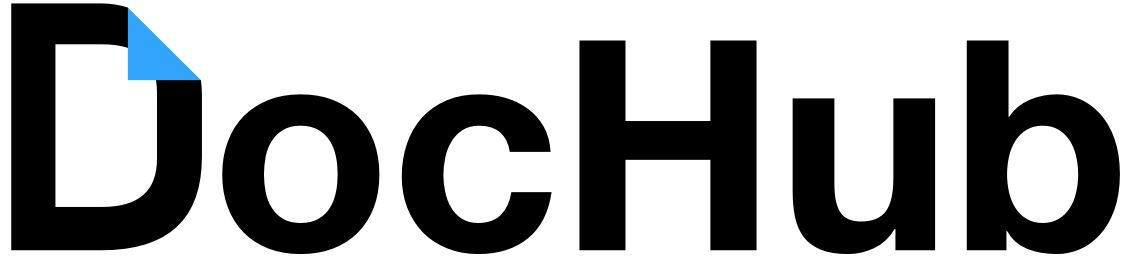

For a while now, I have been looking to up my "ELD Game." I pondered the question "How can I 'tech up' an ELD class?" When I say "tech up" I am not saying have them merely type on Google Docs or fill in a worksheet digitally on Google Classroom. "Tech up", in this case, means something more dynamic. I want something where ELD students are writing, listening, speaking and revising using a variety of tech tools. After months of pondering, I found a way I can incorporate all of the above.
Students in my district have been using Doc Hub for quite a while now. Doc Hub allows your to annotate PDF files by drawing lines, highlighting, typing, whiteout and adding images. I have looked at much of the ELD curriculum, scanned much of it and saved it as PDF files. Many of the assignments have students do a variety of writing activities. Using Google Classroom, I would distribute the files to students as PDF. They would open files with Doc Hub and work individually.
After working individually, students would then be placed into groups of 4 or 5. Students would then take turns looking at each of the group members' work. They would look for mistakes and provide suggestions for revision. Students would trade computers with each person in the group until they have seen each member's work.
While looking at someone else's work, they would use Doc Hub's Highlight Tool to highlight mistakes and the Text Tool, to leave notes next to mistakes and suggest ways to revise. From there, students would use the Nimbus Chrome extension to screencast and explain their suggested revisions. Nimbus-created screencasts are automatically downloaded to the computer's memory. When a student returned to their computer, they will see mistakes, suggestions and have 3-4 videos explaining to them how to revise their work.
This activity is useful for ELD students in a number of ways. They are interacting with the content digitally. They are processing information and doing peer editing. They are using technology to speak and listen, and they are making revisions based of what they hear and see.
I have yet to teach this lesson, but I am excited to see how it pans out. This lesson is obviously still in "beta", but I believe it has great potential to both engage and empower students to own and take charge of their learning. Although I plan to pilot this with ELD, I believe it has many applications for all subjects.

No comments:
Post a Comment