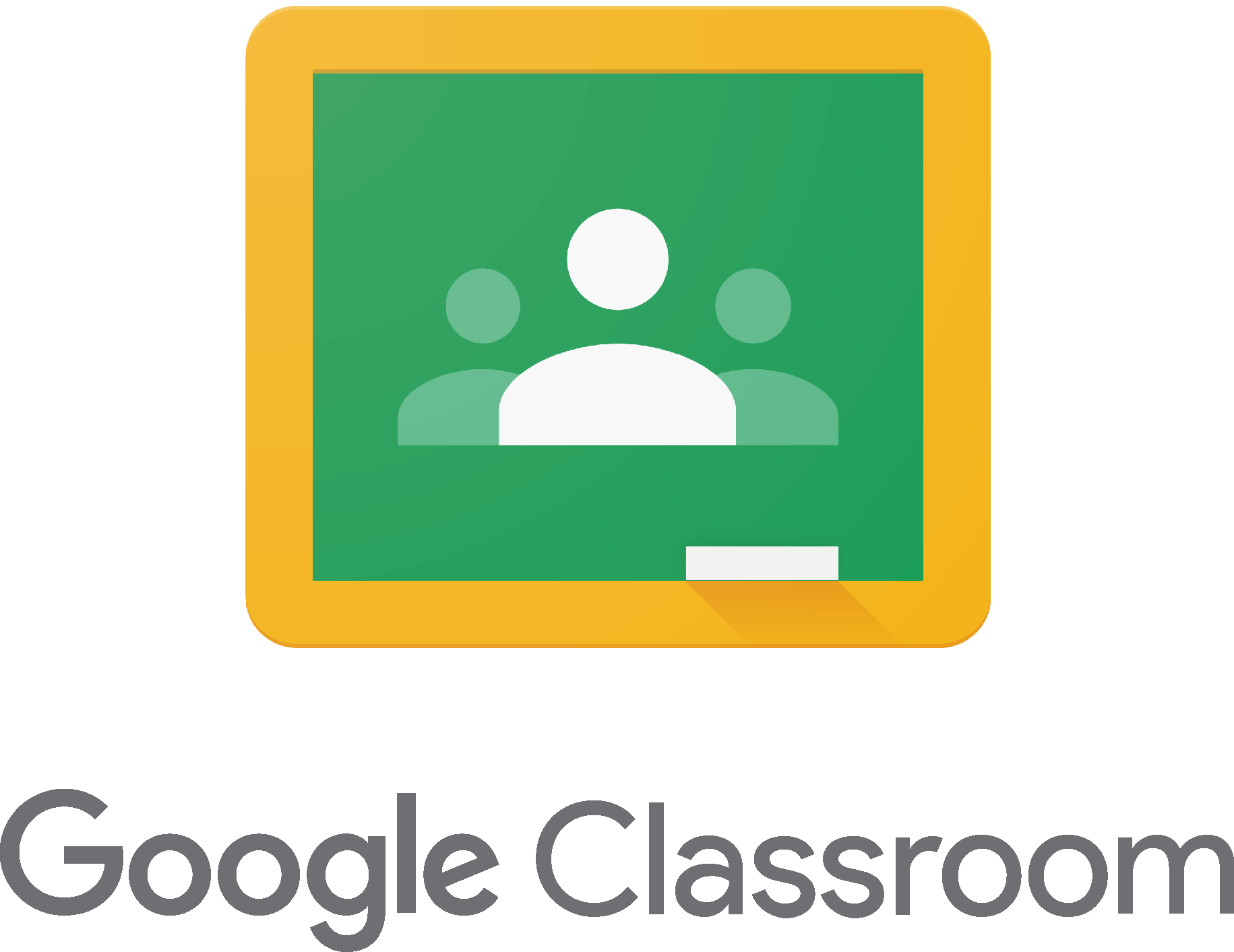

The past few days, I have received numerous requests for help finding a quick and easy way to email all students in one class without having to type out all kids names or addresses. Through our Google Domain, I have created numerous email lists that accomplish this, but teachers want to create this for themselves.
One way would be to go to contacts.google.com and add students to a label, but that would require you to search each student and add them to a label. To avoid typing out names or searching students within your domain, assuming you're using Google Classroom, go to Google Classroom. Click on People. Where you see the list of students in the class, click the first check box to select all. Click actions and select email. This will then open a new window with a message ready to be composed with all students' names inserted under BCC.
In just two or three clicks, you have a message with all kids' names populated. Check out this video below to learn how.
If you have any questions and would like a follow up, contact me via Gmail or Hangouts at ajuarez@techcoachjuarez.com. If you would like to unsubscribe from this blog, go to bit.ly/tcjinbox.

No comments:
Post a Comment