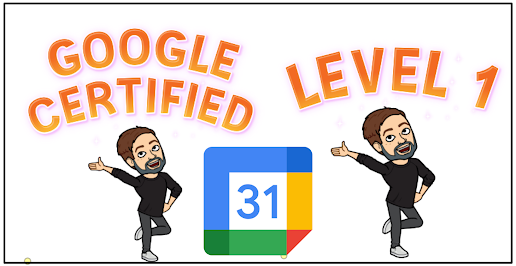Monday, December 20, 2021
Prep for Google Certified Educator Level 1 Exam: Google Calendar
Friday, December 17, 2021
Prep for Google Certified Educator Level 1 Exam: Google Chrome
Thursday, December 16, 2021
Prep for Google Certified Educator Level 1 Exam: Search & Keep
Wednesday, December 15, 2021
Prep for Google Certified Educator Level 1 Exam: Google Meet
Tuesday, December 14, 2021
Prep for Google Certified Level Educator 1 Exam: Google Drive
Friday, December 10, 2021
Prep for Google Certified Educator Level 1 Exam: Google Forms
Thursday, December 9, 2021
Prep for Google Certified Educator Level 1 Exam: Google Classroom
Wednesday, December 8, 2021
Prep for Google Certification Level 1 Exam: Google Sheets
Tuesday, December 7, 2021
Prep for Google Certified Educator Level 1 Exam: Gmail
Monday, December 6, 2021
Prep for Google Certified Educator Level 1 Exam: Google Groups
Sunday, December 5, 2021
Prep for Google Certified Educator Level 1 Exam: Google Slides
Thursday, December 2, 2021
Prep for Google Certified Educator Level 1 Exam: Google Drawings
The Google Certified Educator Level 1 Exam has gone through some changes recently. In the past, it was 20 questions multiple choice and 11 performance tasks. The current iteration is 35 multiple choice questions based off of scenarios. Questions will ask you to choose between 1-5 correct answers. These questions require you to be familiar with the features and functionality of each Google Workspace for Education App.
For Google Docs, you need to be familiar with the following features and functionality.
- Create custom designs for logos
- Create custom designs for infographics
Click here to go through some Google Docs Practice Scenarios on Quizizz Lessons. These scenarios are NOT the same as the test, but similar. If you understand the skills demonstrated in the videos and can answer my checking for understanding questions, you will be prepared for the Google Docs portions of the Level 1 Exam.
If you have any questions and would like a follow up, contact me via Gmail or Chat at ajuarez@techcoachjuarez.com.
My book, The Complete EdTech Coach: An Organic Approach to Digital Learning, co-authored with my wife Katherine Goyette is now available on Amazon. Click here to purchase. It is published by Dave Burgess Publishing. Be sure to follow the hashtag #OrganicEdTech and #CVTechTalk for updates.
Prep for Google Certified Educator Level 1 Exam: Google Docs
The Google Certified Educator Level 1 Exam has gone through some changes recently. In the past, it was 20 questions multiple choice and 11 performance tasks. The current iteration is 35 multiple choice questions based off of scenarios. Questions will ask you to choose between 1-5 correct answers. These questions require you to be familiar with the features and functionality of each Google Workspace for Education App.
For Google Docs, you need to be familiar with the following features and functionality.
- The various ways in which to leave a comment
- The various functions of Smart Chips (This is a relatively new feature)
- Potential uses of Google Docs as method of gathering feedback
- Potential use in a group project or differentiation of learning
Click here to go through some Google Docs Practice Scenarios on Quizizz Lessons. These scenarios are NOT the same as the test, but similar. If you understand the skills demonstrated in the videos and can answer my checking for understanding questions, you will be prepared for the Google Docs portions of the Level 1 Exam.
If you have any questions and would like a follow up, contact me via Gmail or Chat at ajuarez@techcoachjuarez.com.
My book, The Complete EdTech Coach: An Organic Approach to Digital Learning, co-authored with my wife Katherine Goyette is now available on Amazon. Click here to purchase. It is published by Dave Burgess Publishing. Be sure to follow the hashtag #OrganicEdTech and #CVTechTalk for updates.